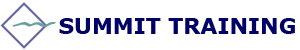- Call us: 800 405 4151
- SummitTraining@summit-train.com


The following list contains a course description of each Adobe course offered. Please contact us if you don't see the course you need in the list. Courses can be customized and some courses are available only by request. Occasionally, the online course vs. classroom course content and length may differ to that listed below,
Note: While we attempt to keep this list current, things change rapidly, so course descriptions and availability are subject to change.
Instructor-Led, Classroom or Online
An Understanding of Windows/Mac and the ability to use a mouse.
Introducing Acrobat
Creating, Reading and Working with Adobe PDF files
Enhancing and Editing PDF Documents
Using Acrobat with Microsoft Office Files (Windows only)
Combining PDF Files
Adding Signatures and Security
Using Acrobat in the Review Cycle
Instructor-Led, Classroom
An Understanding of Windows/Mac and the ability to use a mouse. Must have attended Level 1 Introductory Acrobat course or have equivalent knowledge.
Accessibility and Adobe PDF
Tagging PDF Documents
Accessibility Options from External Applications
Accessible Forms and Using LiveCycle Designer
Reading Order
Verifying PDF Accessibility
Additional Accessibility Settings
Instructor-Led, Online
An Understanding of Windows and the ability to use a mouse. Must have attended Level 1 Introductory Acrobat course or have equivalent knowledge.
Using FormsCentral
Using Actions
Using Pro in Professional Printing
Instructor-Led, Classroom or Online
Familiarity with AEM Sites
Basic understanding of HTML & CSS
Get familiar with the AEM Forms ecosystem
Learn the differences between Adaptive forms and XFA forms
Get up to date with AEM Forms if upgrading from LiveCycle
Learn how to create and manage Forms
Create Form Portals to present forms to end users
Integrate your forms with Workflows
In this hands-on class learn the fundamentals of video production planning, filming and editing for your corporate or government needs.
In this hands-on class learn how to organize and create promotional videos and news video packages.
In this hands-on class learn how to organize and create short documentaries and corporate explainer videos.
Please use the content in these outlines as a general guide as to the topics that will be taught. We cannot guarantee that all the topics listed in an outline will be covered during your particular class. Based on student need, your instructor may have to adjust the course content to suit your class, unexpected events, as well as the composition and skill level of the students in attendance. Course content is subject to change without notice.
© Copyright 2025 Summit GBTX Training, LLC. All Rights Reserved.